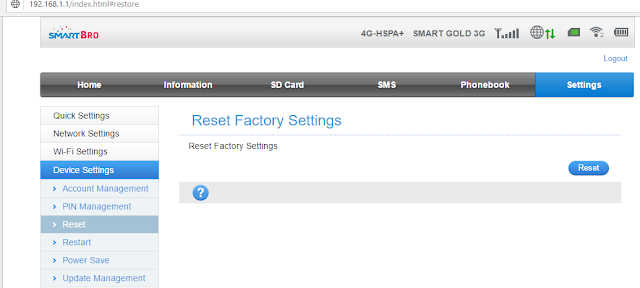Wifi
6:20 PM
How to change Wifi password and SSID in Globe Tattoo 4G LTE Wifi (HUAWEI Model: B315s-936)
Here's How to change Wifi password and SSID in Globe Tattoo 4G LTE Wifi (HUAWEI Model: B315s-936)
(Note: Make sure that your computer is connected to your Globe tattoo)
Step 1. Open you internet browser (Mozilla Firefox or Google Chrome) type in 192.168.254.254 this address can be found at the back of your Globe tattoo. Then click Log In at the upper right-side of the screen.
Step 2. Type in the User name and Password in the login dialog box. User name as: user and the password is also written the back of your Globe tatto
Step 3. After you successfully logged in, click Settings at the menu bar, then, WLAN>WLAN Basic Settings. You can change the defaul SSID to you desired wifi name, select the Security mode, and the WPA pre-shared key or Wifi password. Make sure that SSID Broadcast is enabled, then click Save and you're done.
see example below
Step 2. Type in the User name and Password in the login dialog box. User name as: user and the password is also written the back of your Globe tatto
Step 3. After you successfully logged in, click Settings at the menu bar, then, WLAN>WLAN Basic Settings. You can change the defaul SSID to you desired wifi name, select the Security mode, and the WPA pre-shared key or Wifi password. Make sure that SSID Broadcast is enabled, then click Save and you're done.
see example below